How to Use Switch Statement for Efficient Coding in JavaScript
The switch statement is a control structure that is similar
to the if-else statement. However, it is more concise and easier to read when
dealing with multiple conditions. It allows you to evaluate a single expression
and execute different blocks of code depending on the value of that expression.
The syntax for a switch statement in JavaScript looks like
this:
switch(expression) {
case value1:
// block of code to be executed if expression is equal to value1
break;
case value2:
// block of code to be executed if expression is equal to value2
break;
case value3:
// block of code to be executed if expression is equal to value3
break;
default:
// block of code to be executed if none of the above conditions are met
}
The switch statement starts with the keyword switch followed by an expression in parentheses. This expression can be a variable, a literal value, or a function call that returns a value. The expression is evaluated and compared with the values in the case statements. Each case statement specifies a value to be compared with the expression. If the expression is equal to the value in a case statement, the corresponding block of code is executed. If none of the case statements match the value of the expression, the default block of code is executed. It is important to note that the break statement is used to exit the switch statement once a case has been matched. Without the break statement, the execution will "fall through" to the next case statement. This can be useful in some cases but can also cause unintended behavior. Here is an example of how to use the switch statement in JavaScript:
let day = new Date().getDay();
let dayName;
switch(day) {
case 0:
dayName = "Sunday";
break;
case 1:
dayName = "Monday";
break;
case 2:
dayName = "Tuesday";
break;
case 3:
dayName = "Wednesday";
break;
case 4:
dayName = "Thursday";
break;
case 5:
dayName = "Friday";
break;
case 6:
dayName = "Saturday";
break;
default:
dayName = "Unknown";
}
console.log("Today is " + dayName);
In this example, the switch statement is used to determine the day of the week and assign the corresponding name to the dayName variable. The default case is used to handle any other values that may not be covered by the other case statements. In conclusion, the switch statement is a powerful tool that can be used to execute different blocks of code based on the value of an expression. It is a concise and easy-to-read alternative to the if-else statement when dealing with multiple conditions. With proper usage of the break statement, it can be a reliable and efficient way to control program flow in JavaScript.
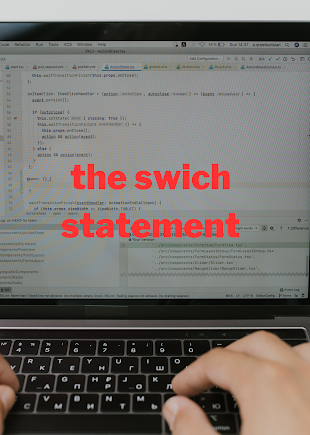.png)

Comments
Post a Comment